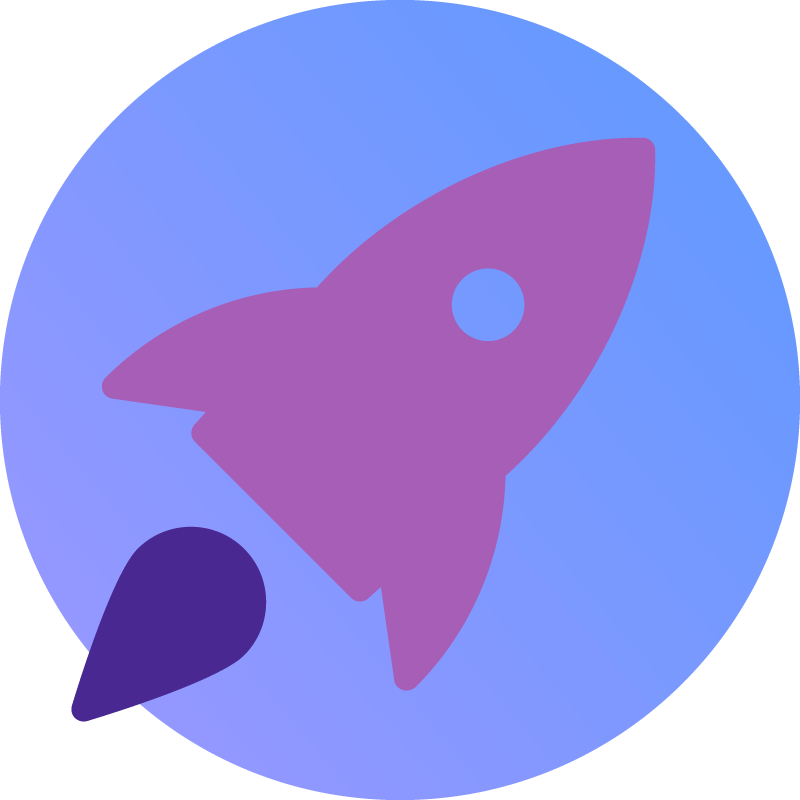Setup OctoFarm
OctoFarm is a stand-alone server, just like OctoPrint. You will need to setup and run OctoFarm on a device with network access to your OctoPrint servers.
If you don't have an OctoFarm server set up, you can find an easy-to-use guide on the OctoFarm website. OctoFarm offers a Raspberry Pi image similar to OctoPrint or can be installed on Windows, Mac, Linux, or docker.
Learn How To Setup OctoFarm
I Have OctoFarm Setup