Add to Home Screen
Cancel
Add OctoEverywhere to your Home Screen for an app like experience, quick access, and optional live progress push notifications.
1) Press the 'Share' button
2) Press 'Add to Home Screen'

 Android, iOS, & Desktop
Android, iOS, & Desktop Email
Email SMS
SMS Telegram
Telegram Discord
Discord Slack
Slack Webhooks
Webhooks Sms Notification Setup
Sms Notification Setup Sms Verification
Sms Verification Supporter Perks Required
Supporter Perks Required Supporter Perks Required
Supporter Perks Required Slack Setup
Slack Setup Telegram Setup
Telegram Setup Discord Setup
Discord Setup Discord DM Setup
Discord DM Setup Discord Channel Setup
Discord Channel Setup Custom Webhook Setup
Custom Webhook Setup Pushover Setup
Pushover Setup Pushbullet Setup
Pushbullet Setup Mobile & Desktop Notifications
Mobile & Desktop Notifications Mobile & Desktop Notifications
Mobile & Desktop Notifications Mobile & Desktop Notifications
Mobile & Desktop Notifications Desktop and Mobile Setup
Desktop and Mobile Setup Desktop and Mobile Setup
Desktop and Mobile Setup Desktop and Mobile Setup
Desktop and Mobile Setup Mobile & Desktop Notifications
Mobile & Desktop Notifications Desktop and Mobile Setup
Desktop and Mobile Setup